One of the best features of MLS Fantasy Soccer Manager is being able to constantly refresh your squad throughout the season. With the scoring changes we’re introducing in 2016, points will be available at every position, meaning there are a lot of different ways to build a winning roster.
Luckily for managers, you can tweak your roster every round to ensure you have the best options possible.
This article will cover the mechanics of player value and the transfer market. Understanding how player prices move and being able to reliably locate undervalued players will make a big difference in the final standings.
How Player Prices Are Determined
Last season we introduced form-based pricing, where players’ values are correlated to their performances on the field (as compared to the other players in their position group). For example: if Robbie Keane scores much higher than the average of all the other forwards in the league, his value will go up.
Form-based pricing is back again in 2016 with no major modifications. We’ll step through the rules briefly.
How it works: For each major position group (goalkeeper, defense, midfield and forward), the game will calculate the average points scored for all players at that position, provided they played at least 45 minutes.
Then, each player’s individual fantasy score will be compared against that average. If he matches that average, his price stays the same. If he outperforms the average by at least three points, his value will increase. If he underperforms, his price tag can go down. Here are the specific rules:
- Player scores within +/- 2 points of the round's average for his position — No pricing change
- Player scores 3 to 5 more points than the round's average for his position — Price will increase +$0.1
- Player scores 6 or more points than the round's average for his position — Price will increase +$0.2
- Player scores 3 to 4 fewer points than the round's average for his position — Price will decrease -$0.1
- Player scores 5 or more fewer points than the round's average for his position — Price will decrease -$0.2
In addition, a player will receive an automatic -$0.2 penalty for receiving a red card, in addition to any other price changes.
Remember: This only applies to players who played at least 45 minutes. A player’s value won’t change if he doesn’t play or plays less than 45 minutes.
Navigating The Transfer Market
Now that you understand player values, you’re obviously going to want to pick players whose values will go up. Identifying those players, on the other hand, can be a little tricky.
What Is A Transfer? In the most basic terms, you’re allowed to swap one player for another player. Now, you’ll have to pay attention to the salary budget – you won’t be able to bring a player on board if you don’t have the cash. And you’ll still need to make sure you have the correct number of players at each position: two goalkeepers, five defenders, five midfielders, and four forwards.
How Do You Make A Transfer? The actual transferring of a player is easy. To access the transfer players page, go to My Team >Transfer Players
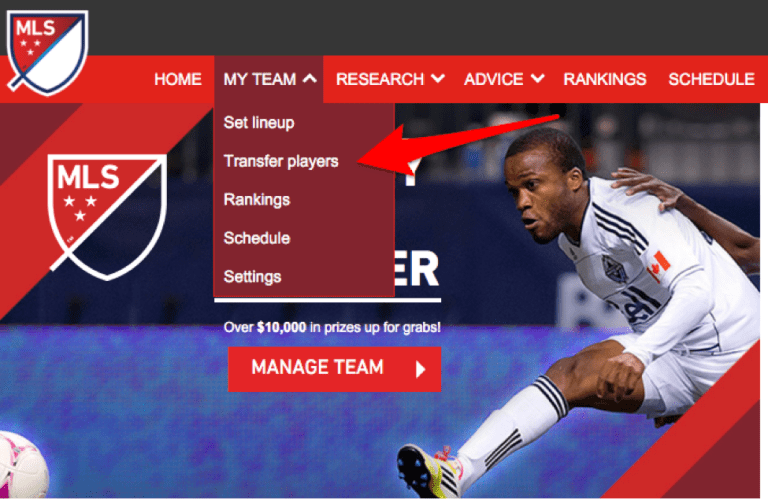
To transfer a player out, click on the player’s name and select Remove Player.
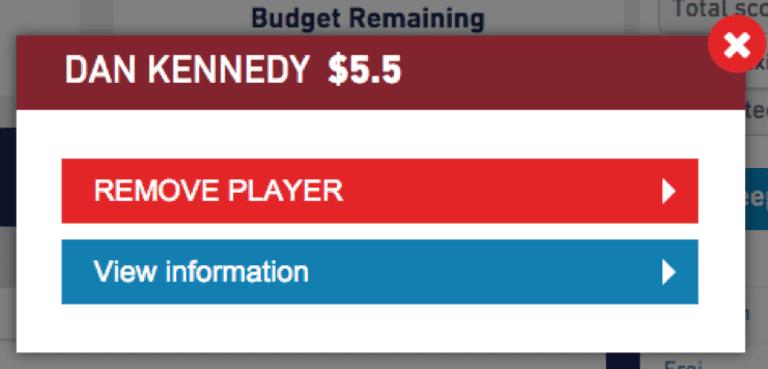
Then, based on the budget you have available, select his replacement from the right panel, click on his name, and select Add Player. You’ll see the new player reflected on your roster and the corresponding change in your remaining cap space.
When you’re finished with your transfers, select Make Transfers. You’ll have the option to confirm your transfers before they become finalized.
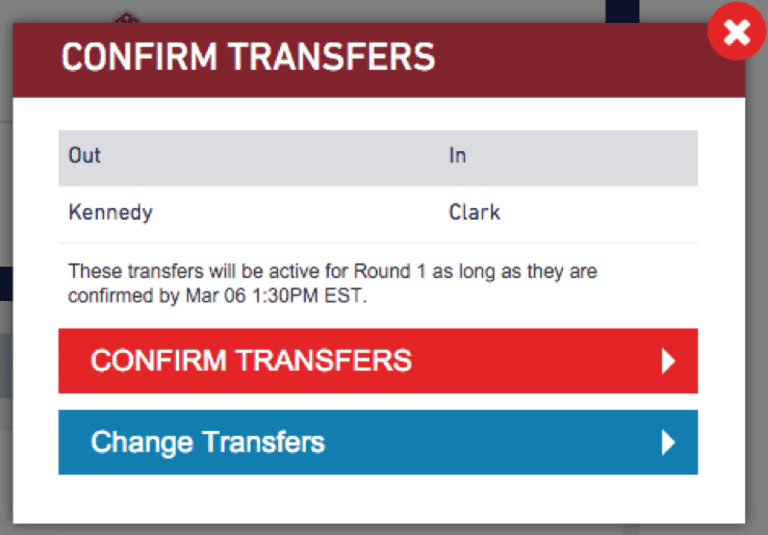
How Many Transfers Do I Get?
Each round you’ll get two free transfers. If you decide you want to make any additional transfers, you’ll have to pay a penalty of four points against your next round’s score for each one.
If you don’t use all your transfers, you’ll be able to carry one transfer over to the next round. However, you’ll never have more than three transfers available for any given round.
For a full list of the number of transfers each week, check out the Rules page.
What Is The Wildcard?
So remember how we said that you’d have to sacrifice some points if you exceeded your allotted number of transfers? Well, there’s one exception: the wildcard.
Each manager receives one wildcard, to be played at any time during the season. It allows you to transfer as many players as you’d like without taking a penalty.
If you hit a rough patch, a well-played wildcard can totally turn your season around. However, since you only get one, you should use it wisely.
When Is The Transfer Deadline?
The transfer deadline is set for the kickoff of the first match of each round. You’ll be able to see the deadline for each week on your My Team page and can make transfers up until the deadline. Remember to save your changes!
The transfer window opens at 9:00 AM ET on the morning following the last game of the round.
As we mentioned previously, navigating the transfer market will be imperative to fielding a successful squad. Consider setting up a weekly reminder to review your team or opting in to the fantasy newsletter.
Remember to sign up for free and get a chance to win prizes!



