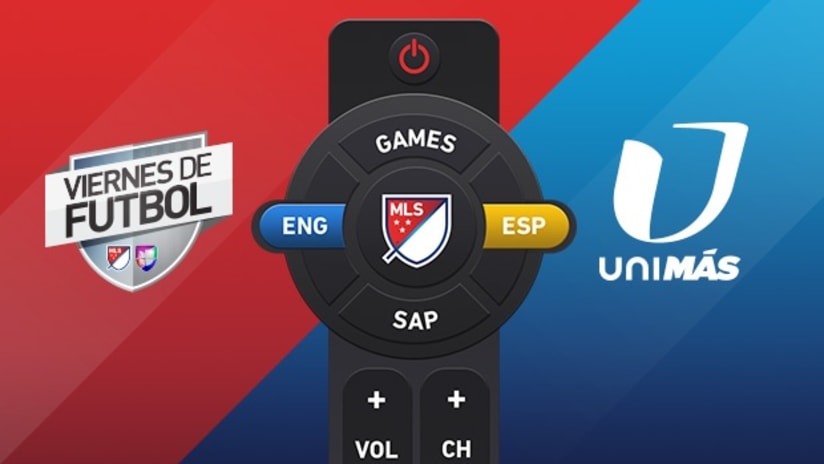The LA Galaxy take on the Houston Dynamo tonight on UniMás at 4 p.m. PT.
If you want to watch the match in English, here are directions on how you can change the audio based on your provider below:
MLS SAP
REMINDER: English audio via the SAP will not begin until kickoff. Pregame and other Univision programming is not available in English. SAP maybe working, but you won't hear English until kickoff.
AT&T U-Verse |
<a href="http://www.att.com/esupport/article.jsp?sid=KB401970&cv=813" target="_blank">SAP Instructions</a><ul><li>Select the link above and then scroll to the bottom of the page.</li><li>Follow the "Setting Audio Language and On Screen Language preferences for U-verse TV" instructions.</li></ul> |
Bright House Networks |
<a href="http://support.brighthouse.com/Article/What-Is-SAP-2424/" target="_blank">SAP Instructions</a><ul><li>Select the link above and then select the "Change" link in the top right corner of the page.</li><li>After you have set your divison, Bright House will display the instructions.</li></ul> |
Charter Communications |
<a href="https://www.myaccount.charter.com/customers/printarticle.aspx?SupportArticleID=2832#moaudio" target="_blank">SAP Instructions</a><ul><li>Look for the "Change the default audio language" instructions at the top of the page.</li></ul> |
Comcast/Xfinity |
<a href="http://customer.comcast.com/help-and-support/cable-tv/x1-audio-output/" target="_blank">SAP Instructions</a> |
Cox |
<a href="http://www.cox.com/residential/support/tv/article.cox?articleId=e70b8580-aee5-11df-f66c-000000000000" target="_blank">Configuring SAP for a Standard or HD Cable Box</a><a href="http://www.cox.com/residential/support/tv/article.cox?articleId=1a276cf0-c09f-11e1-ffa6-000000000000" target="_blank">Configuring SAP for Cox Advanced TV Plus</a> |
DIRECTV |
<p>Univision Deportes Network (UDN) - Channel 464 or 46 or 408</p><a href="https://support.directv.com/app/answers/detail/a_id/2850/~/what-is-sap-and-how-does-it-work%3F." target="_blank">SAP Instructions</a><ul><li>Note the different instructions for standard and HD receivers/DVRs.</li></ul> |
DISH |
<p>Univision Deportes Network (UDN) - Channels 869/870</p><a href="http://www.mydish.com/support/watching-tv" target="_blank">SAP Instructions</a><ul><li>Select the link above and then select your Dish device from the "Choose your receiver" drop-down menu.</li><li>After you have selected your device, select "Alternative Language" at the top of the list.</li></ul> |
Google Fiber |
<a href="https://support.google.com/fiber/answer/2527112?hl=en" target="_blank">SAP Instructions</a><ul><li>Press menu, and then select Apps & More > Settings > Sound</li><li>Navigate to the setting you want to change, and press ok.</li></ul> |
Optimum/Cablevision |
<p>Select "French" in the audio menu to receive the English feed.</p><a href="http://optimum.custhelp.com/app/answers/detail/a_id/2933" target="_blank">SAP Instructions</a><ul><li>Look for the "Quick Settings" section.</li></ul> |
RCN |
<a href="https://www.rcn.com/about-rcn/contact-us" target="_blank">Customer Service</a> |
Cequel/Suddenlink |
<a href="http://www.suddenlink.com/contact-us" target="_blank">Customer Service</a> |
Time Warner Cable |
<a href="https://www.timewarnercable.com/en/support/tv/step-by-step/the-guide.html" target="_blank">SAP Instructions</a><ul><li>Once the page loads, select the "Audi/SAP" link to reveal the instructions.</li></ul> |
Verizon FiOS |
<a href="http://www.verizon.com/support/residential/tv/fiostv/guide/tv+programming/questionsone/123684.htm?pos=1" target="_blank">SAP Instructions</a> |
TiVo |
<a href="http://support.tivo.com/SupportPortalArticleViewPage?artURL=/articles/Features_Use/How-to-Enable-SAP" target="_blank">SAP Instructions</a> |
Over-the-air |
<p>If you are watching UniMás or UDN over-the-air (without a cable TV or satellite service). Use your TV's remote or settings to select SAP.</p> |